Setup Security Code Scanning on a GitHub Repository
Saturday, July 22, 2023
Setup Security Code Scanning on a GitHub Repository
#github #github-repository #security-code-scanning
This article is published at GitHub.You can raise issues, create pull requests or even fork the content...its open source.
In this article, you will learn how to Setup Security Code Scanning on a GitHub repository.
Prerequisites
The following prerequisites will be required to complete this tutorial:
- GitHub account. If you don't have an GitHub account, create one for free before you begin.
- GitHub repository. If you don't have an GitHub repository, create one for free before you begin.
Setup Security Code Scanning on a GitHub repository
Navigate to one of your GitHub repositories. Select Settings, and then Code Security and Analysis. Scroll down to the Code scanning section, and select Set up.
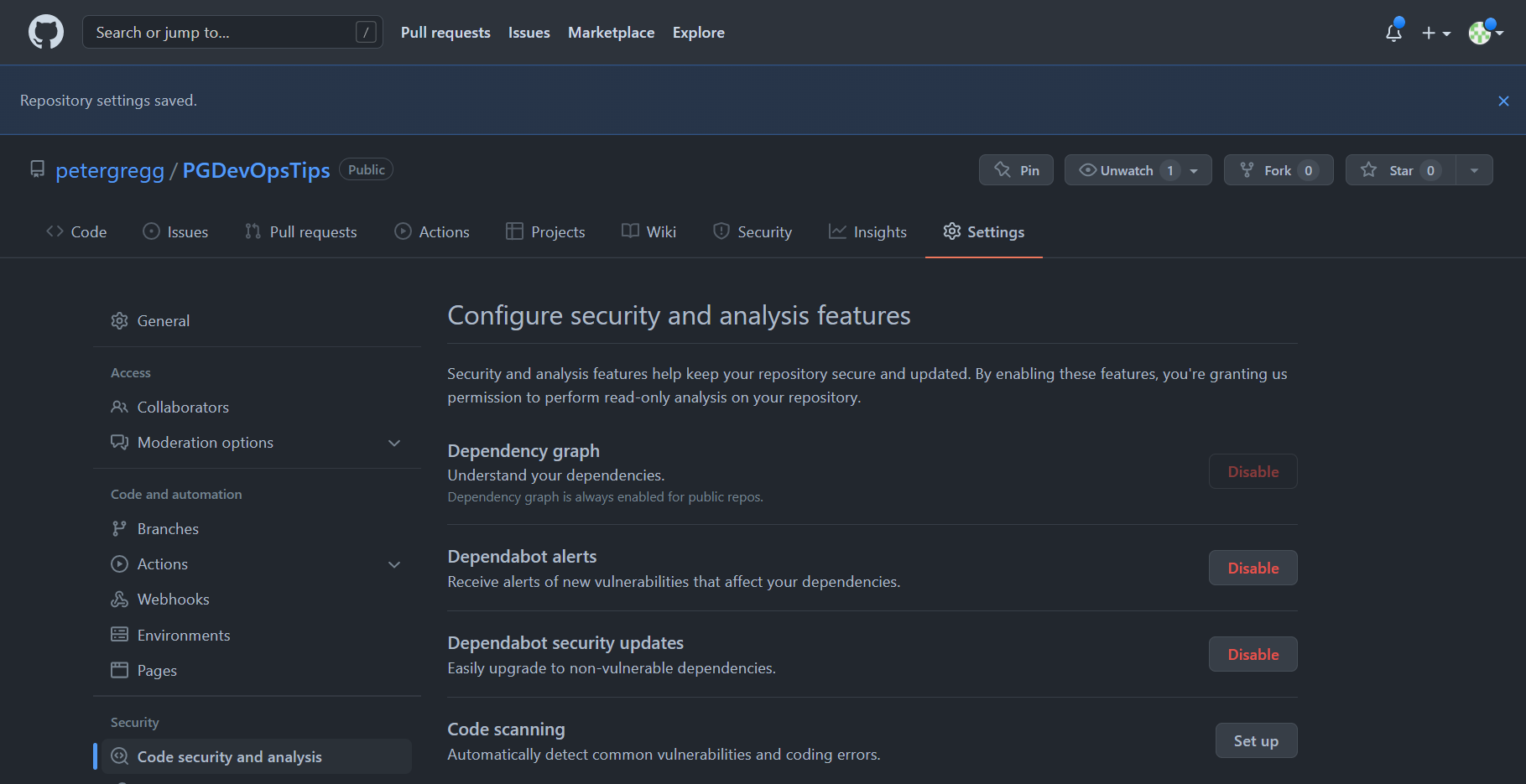
Navigate to Code scanning alerts, and select Set up this workflow.
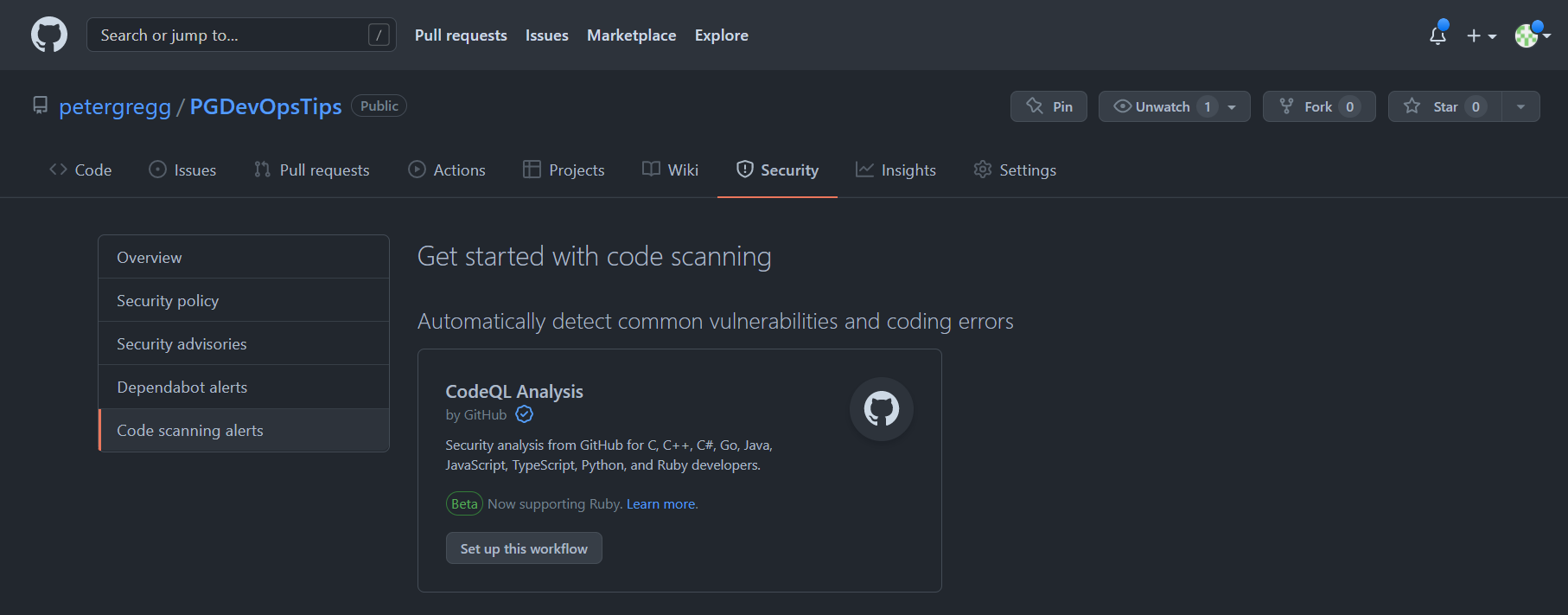
When the new workflow loads, select Start commit.
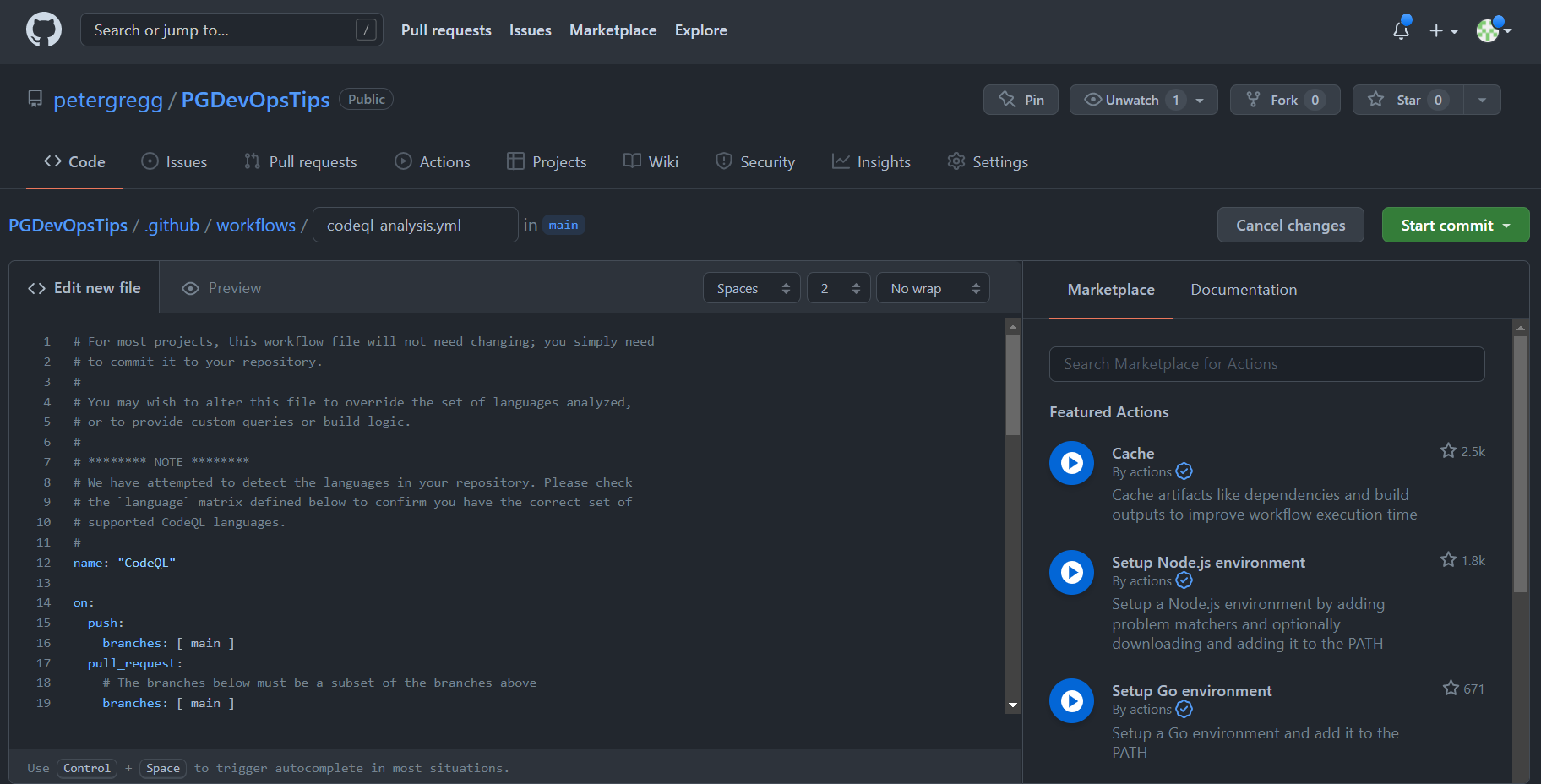
Got a comment?
All my articles are written and managed as Markdown files on GitHub.
Please add an issue or submit a pull request if something is not right on this article or you have a comment.
If you'd like to simply say "thanks", then please send me a so the rest of Twitter can see how awesome my work is.